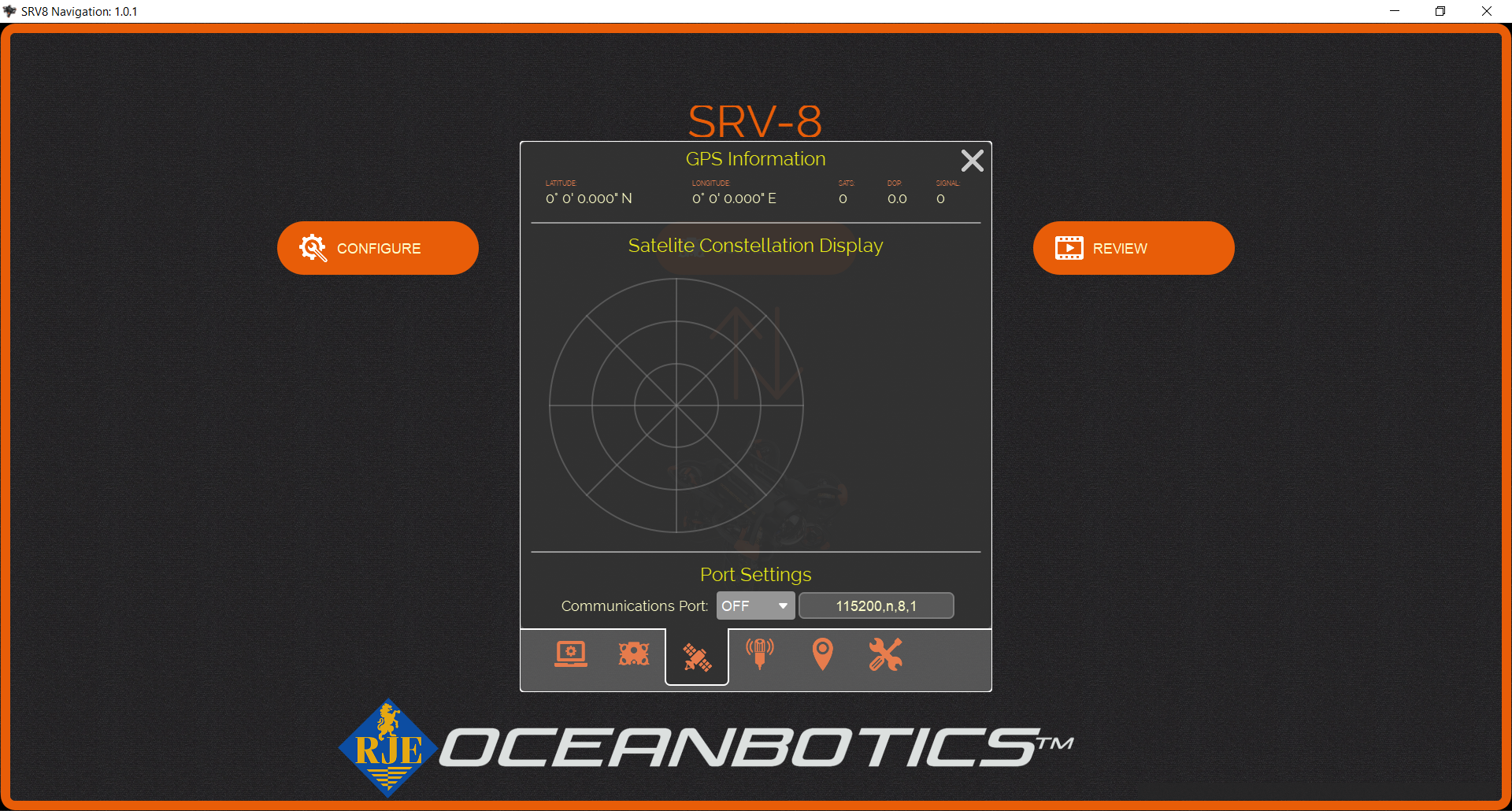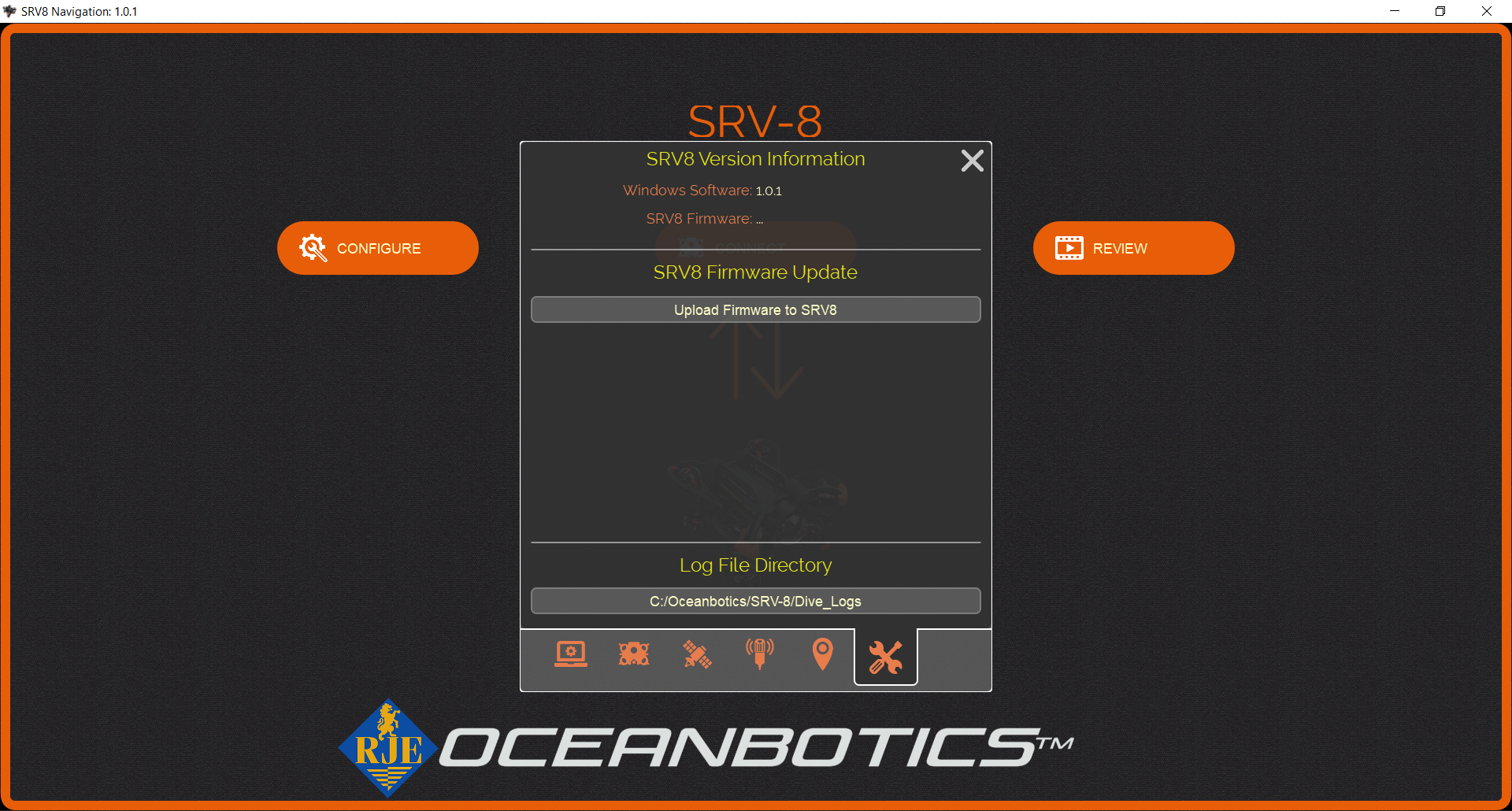SubNav™ Software
Mission Recording, Playback, and Analysis
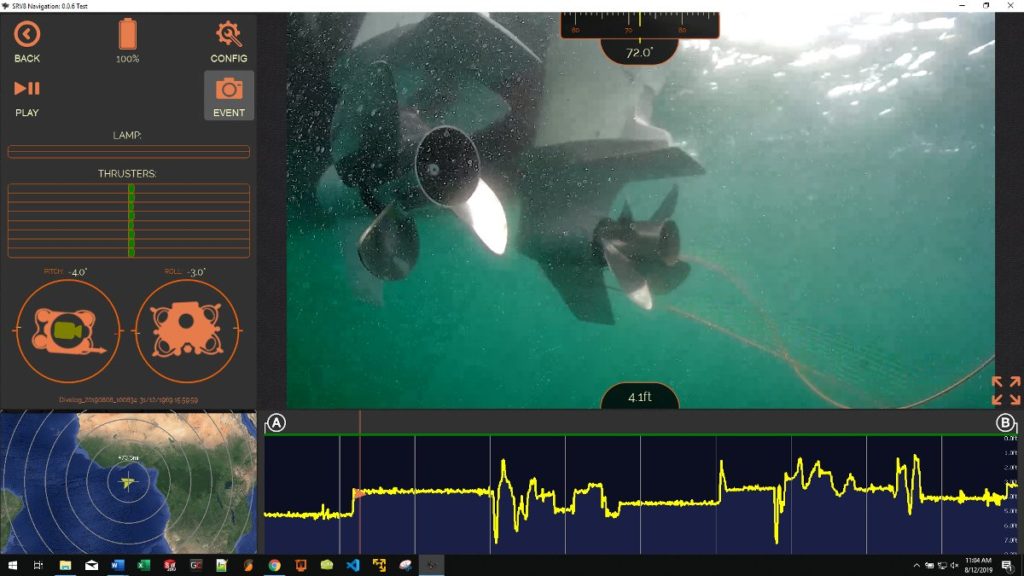
Logging of Vehicle Position Data with HD Video Playback
SubNav™ software enables comprehensive logging of all available data for post-mission analysis and playback. Operators can evaluate vehicle dynamics and position information to enhance situational awareness both during and after the mission, with logged data synchronized to the HD video timeline.
Playback Scrubbing with Video and Depth-log Timeline
Mission playback on the SRV-8 allows for detailed post-mission video review using a scrubbing function. This feature lets you quickly highlight areas of importance and complete your analysis efficiently, eliminating the need for lengthy video playback..
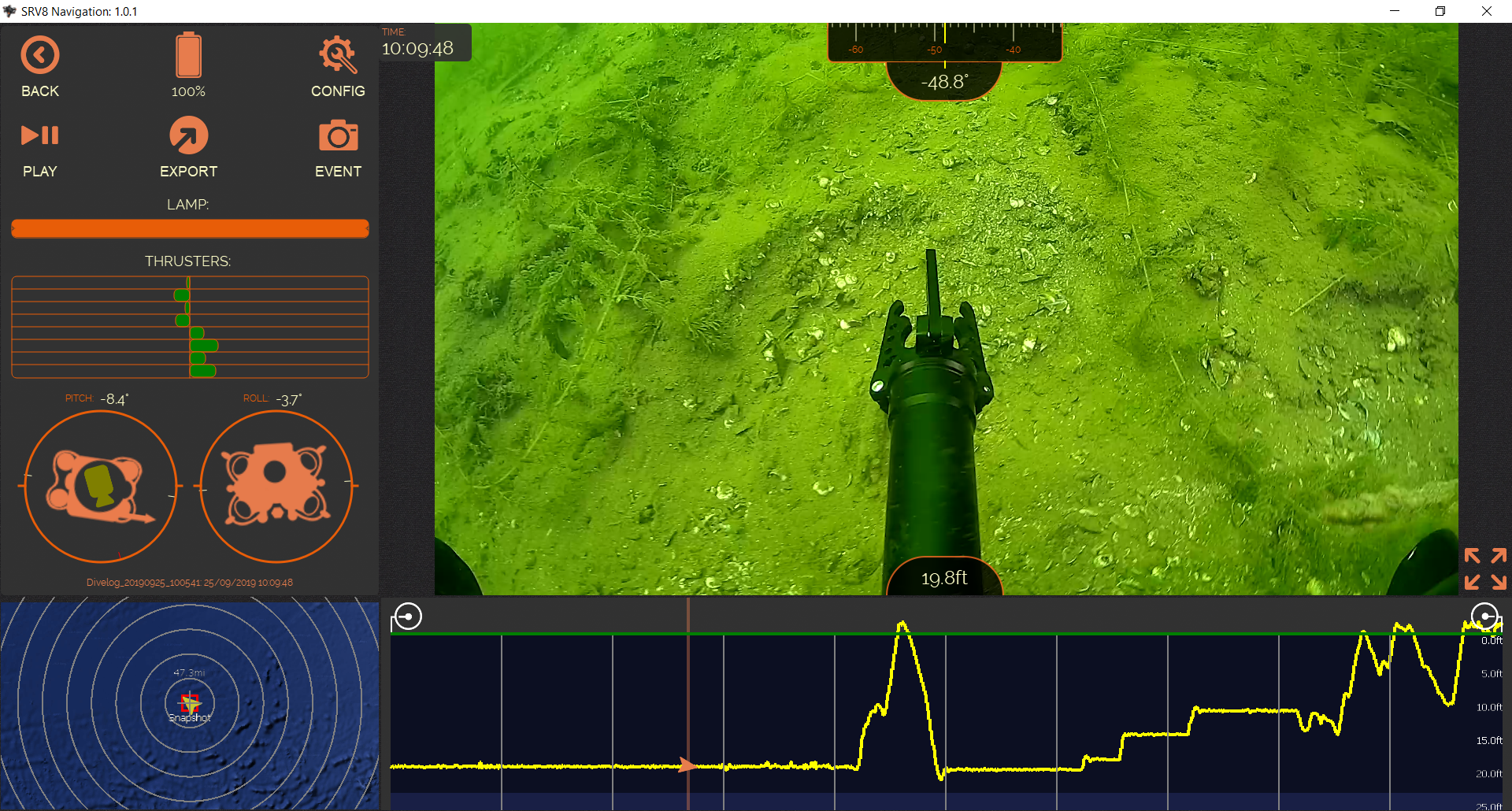
HD Display and Recording
SubNav™ software enables real-time streaming of HD video from the ROV, which can be used as a secondary display or to record 1080p video for later playback and review.
Vehicle Orientation, Lights, and Thruster Command Indicators
The SRV-8 software consistently provides detailed information on the vehicle’s performance and condition. Operators can monitor full attitude (pitch, yaw, roll), camera tilt angle, thruster input, and light intensity, allowing for precise adjustments to command and control to achieve the best mission outcomes.
Short Video Clip Creation for HD Video and Logged Data
During post-mission playback, the SRV-8 software allows operators to export smaller mission files and video clips. This feature enables the selection of specific mission segments for export, making it easy to include targeted information in mission reports or share video excerpts.
User Interface (UI)
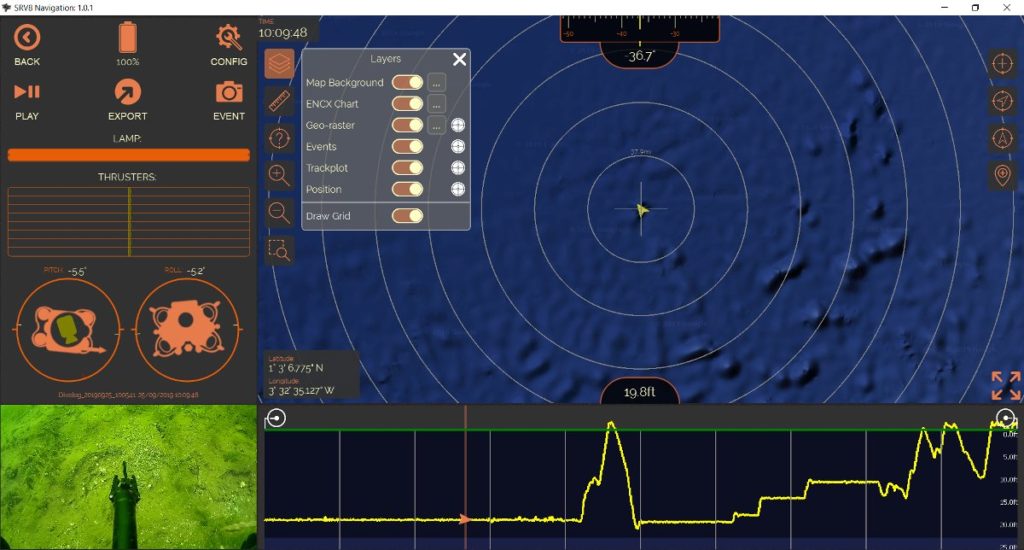
Geo-reference and Navigation Support
With optional positioning systems available, such as RJE’s Standard or Advanced Navigation Packages, the SRV-8 software provides mission support by displaying real-time positional information feedback of the ROV relative to the operator’s location with the ability to easily see navigation and video at the same time. Navigational reference information can be viewed as a primary or secondary display enabling the user to customize views to their preference.
Waypoint Creation and Mission Planning Features
The navigation aspect of the SRV-8 software provides an intuitive interface to support mission planning and waypoint creation. Customizable map backgrounds and waypoint tools enable the simplified creation of mission plans and location marking. Waypoint and marker dialog provides customizable input to provide specifics of each item useful to the operator during and after the mission.
Event Creation: Points of Interest and Data Entry
During a mission, operators have the ability to log events that are important to the mission. See a target of interest? Hit the event button to record all data relative to that target at the time of the event, such as water depth, time, and position (if equipped with R-Nav or other positioning systems). Event logging can be done in real-time during the mission but can also be performed during mission playback.